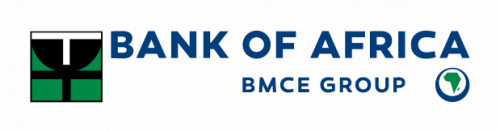E-Chama improves the banking experience for Chama members as they do not have to visit the branches to transact their business. The service allows members in a Chama to make transactions at their convenience while allowing for accountability of deposits and withdrawals that are made.
Available E-Chama Services
- Deposit cash to your Chama
- Withdraw cash from your Chama
- Request for cash from your Chama and have it settled to your BOA account/MPESA
- Approve cash requests
- Check balance
- Request for account statements
- Access Mini statement and full statements.
How to Register for e-Chama
- Fill in an e-Chama application form available at our branches and on our website.
- Deliver the form to any of our branches country wide
- An SMS will be sent to you with details of your USERNAME and one-time PIN, you can thenLogin and once you enter your one-time PIN you will be prompted to change it to a PIN that isfamiliar to you Always keep your PIN secret and never share it with anyone
How to request for Cash from Chama
- Select E-Chama on the Bmobile app or dial *987# and select E-Chama option
- Select your Chama
- Select approve cash requests
- Select cash request to approve
- Confirm the request
How to approve Cash Requests
- Select E-Chama on the Bmobile app or dial *987# and select E-Chama option
- Select approve cash requests
- Select cash request to approve
- Confirm approval
How to withdraw cash from your Chama
(You can only withdraw once all the signatories have approved your request)
- Select E-Chama on the Bmobile app or dial *987# and select E-Chama option
- Select the approved cash request
- Select where to withdraw the cash to Mpesa/Account
- Confirm withdrawal
How to Deposit Cash to your Chama
- Go to Safaricom M-PESA menu
- Select Pay Bills from the menu
- Enter the BANK OF AFRICA – KENYA business number 972900 followed by your full Chamaaccount number
- Enter the amount you wish to transfer
- Enter your M-PESA PIN